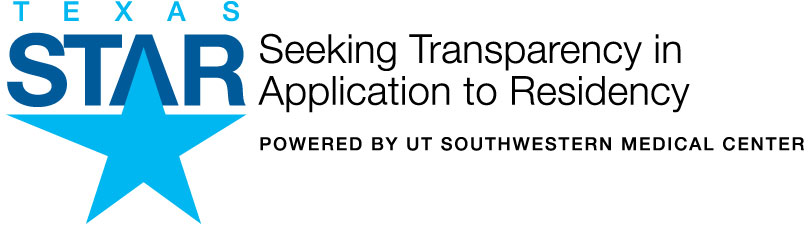
The purpose of this web site is to facilitate requesting access to the annual Texas STAR dashboard. All personnel of participating medical schools may have access to Texas STAR provided their student affairs office follows the steps outlined below.
For people who need access of annual Texas STAR Dashboard:
- All users, including 3rd/4th year medical students/faculties/advisors, we will need your student office to load your email address to request access for you first.
- You may request additional invitation email here to get access: refer to "PDF: User Menu for Web Portal" below for how to request.
- Refer to "PDF: Question/Issue with accessing Texas STAR Dashboard" below for your access question/issue.
For student office of participating medical schools:
- We encourage you to set up an Admin account to manage user access on your side.
- Refer to "PDF: User Menu for Web Portal" below for details.
Other useful links and documents:
- Dashboards are meant for student advising use only and the data should not be copied, shared, posted, or downloaded for any other purpose, including research without authorization from UT Southwestern.
- Texas STAR Dashboard 2025 has been released on 05/05/2025: All users, please check with your student office for your access.
- Texas STAR Dashboard 2024 has been taken offline.
- Don't want to read documents and instructions? Ask Microsoft Copolit!
- PDF: Texas STAR Project Annual Timeline
- Please read/follow Generic Access Guide to activate your access: Generic User Access Guide to Texas STAR Dashboard 2025
- PDF: How to request additional invitation email
- PDF: All questions/Issues with accessing Texas STAR Dashboard
- Video Clip: Texas STAR Dashboard 2024 Demo
- Texas STAR Dashboard 2025 (Activated User Only)
- Texas STAR Project Website
- PDF: User Menu for Web Portal (For Medical School Admin)
- PDF: Texas STAR Project FAQ
- PDF: Texas STAR Dashboard User Operation Manual
- PDF: Texas STAR 2025 Sample Survey (Anes)